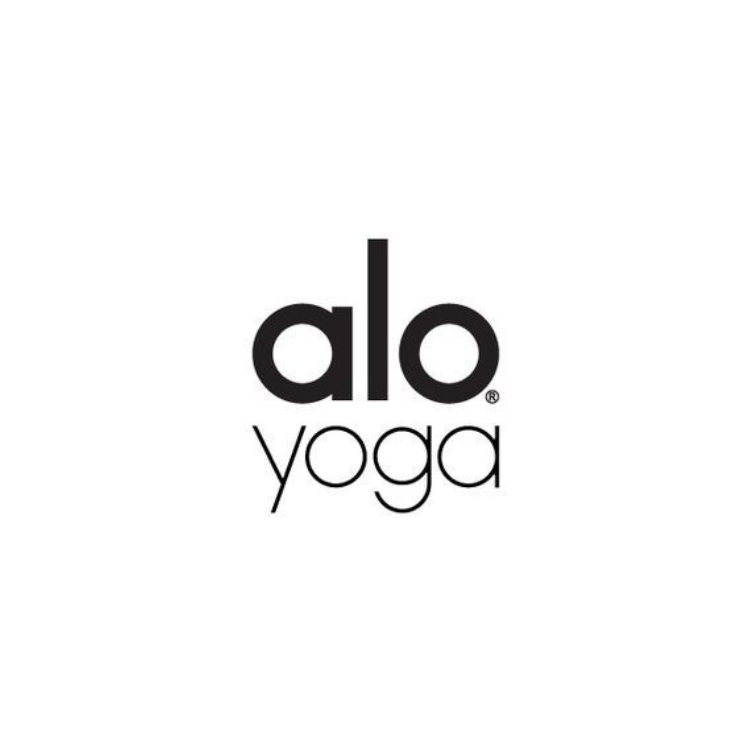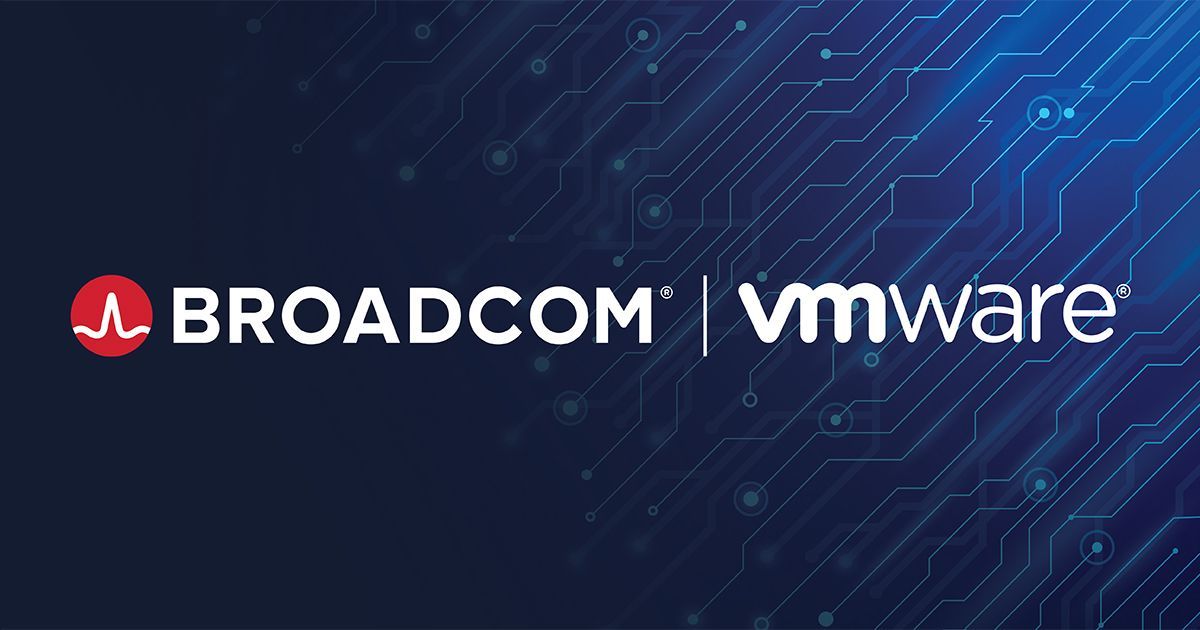Unleash the Power of Remote Work
In today's dynamic world, over 80% of the workforce is operating remotely. The demand for flexible and secure remote work solutions has surged. Microsoft Virtual Desktop is the ultimate solution, facilitating an exceptional remote work experience, anytime, anywhere.
Why Microsoft Virtual Desktop? Unmatched Growth! Windows Virtual Desktop usage has grown more than 3x in recent times, demonstrating its unparalleled utility and reliability.

Here's just some of what you can do with Azure
Deploy Windows or Windows Server desktops and apps
Publish full desktops or individual remote apps for as many host pools as you need using your own image or by choosing images from Azure Marketplace
Migrate your existing virtualized desktops and apps to Azure
Take advantage of the flexibility and scalability of Azure by migrating your existing Windows Server and Windows images to the cloud.
Spend more time on desktops and apps and less time on infrastructure
Simplify management of your virtualized desktop and app environment by connecting your virtual machines to Azure Virtual Desktop.