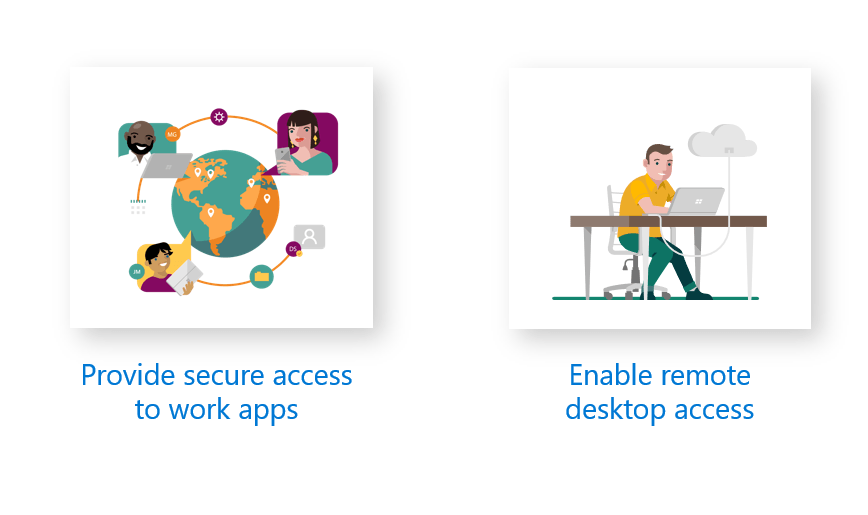With “work from home” and hybrid office environments becoming the new norm, maintaining a secure remote workforce has become an ever-increasing challenge. Thankfully, Microsoft Windows Virtual Desktop (WVD) is available and provides the perfect solution for your remote workforce. In this series we will discuss the most frequently asked questions we receive, such as: What is WVD? Who can benefit from WVD? How much does it cost? How is it licensed? How do you access WVD and what are the requirements?
Read on for these answers and to find out why Microsoft WVD is right for your business.
The Basics:
WHAT IS WINDOWS VIRTUAL DESKTOP?
Windows Virtual Desktop or WVD is a set of technologies from Microsoft Azure that allows IT professionals to create Windows 10 virtual desktops in Azure. WVD was launched in 2019 and is the evolution of Microsoft’s Remote Desktop Services (RDS) technology. There are four unique aspects that make up Windows Virtual Desktop:
- Windows 10 multi-user operating system, which allows multiple concurrent users to use a single Azure virtual machine as a desktop. Prior to WVD, this was only possible with the Windows Server operating system.
- User profiles are handled independently of the virtual machine that serves as the user’s desktop. These profiles are placed in containers and the containers are stored separately from the desktop VM in Azure. This is enabled by FSLogix technology.
- Microsoft Azure’s new Platform-as-a-Service (PaaS) offering, simplifies the management and connection broker functionality for WVD. This service determines which virtual machine users connect to when they sign on to the WVD environment. Previously, this function was handled by RDS server roles including the RD Gateway, RD WebAccess, RD Connection Broker, and RD License Server.
- Licensing for WVD is much easier to plan for compared to its predecessors like RDS. WVD rights are included at no additional charge with multiple Windows 10 subscriptions including Microsoft 365 and Windows 10 Enterprise.
ONE SOLUTION, MANY USE CASES!
Windows Virtual Desktop is a versatile solution that has many use cases and benefits.
WVD is a great solution for enabling your elastic workforce. In recent times a lot of businesses moved to WVD to provide their employees with a familiar user experience. With virtual Windows 10 desktop, access to business applications is the same as if these employees were working on a normal office computer.
WVD also aids companies in meeting security and compliance regulations. WVD can utilize the security features of Microsoft Azure, helping financial services, healthcare and government organizations adhere to security and industry regulations from PCI compliance, HIPPA, NIST, ISO, and GDPR just to name a few.
WVD is a flexible IT solution that allows IT departments to accommodate the specialized roles and departments within the organization that may require more or less compute resources to perform their duties. Thanks to a wide range of Virtual Machines available in Azure, Windows Virtual Desktop can meet the performance needs of high-demand teams such as design, engineering, software development etc. or scale down for teams that perform more consistent daily workloads like Mobile workers or front line employees, Call Center staff, or Branch/Kiosk workers.
This is all easily managed from a single management plane and provides a fast and scalable IT solution.
Windows Virtual Desktop is built into the Azure platform which makes it extremely fast to deploy. When deploying WVD, Microsoft deploys and manages pre-built infrastructure components in the background. This means IT admins only have to work with partners to configure their desktops and applications, greatly reducing the provisioning effort. Microsoft Azure has the largest global footprint of any public cloud provider making is ultra resilient and highly scalable. New desktops can be provisioned in minutes and automatically turned on and off when needed. This means you only pay for what you use as in Microsoft Azure, Virtual Machines are billed by the minute. Customers can choose the right machine profile to match employee performance requirements; low spec for task workers and high spec for knowledge workers. GPUs can even be used for graphic intensive tasks such and CAD and 3D design.
CHECK OUT PART 2 AS WE GO INTO COST AND LICENSING DETAILS FOR MICROSOFT WVD.