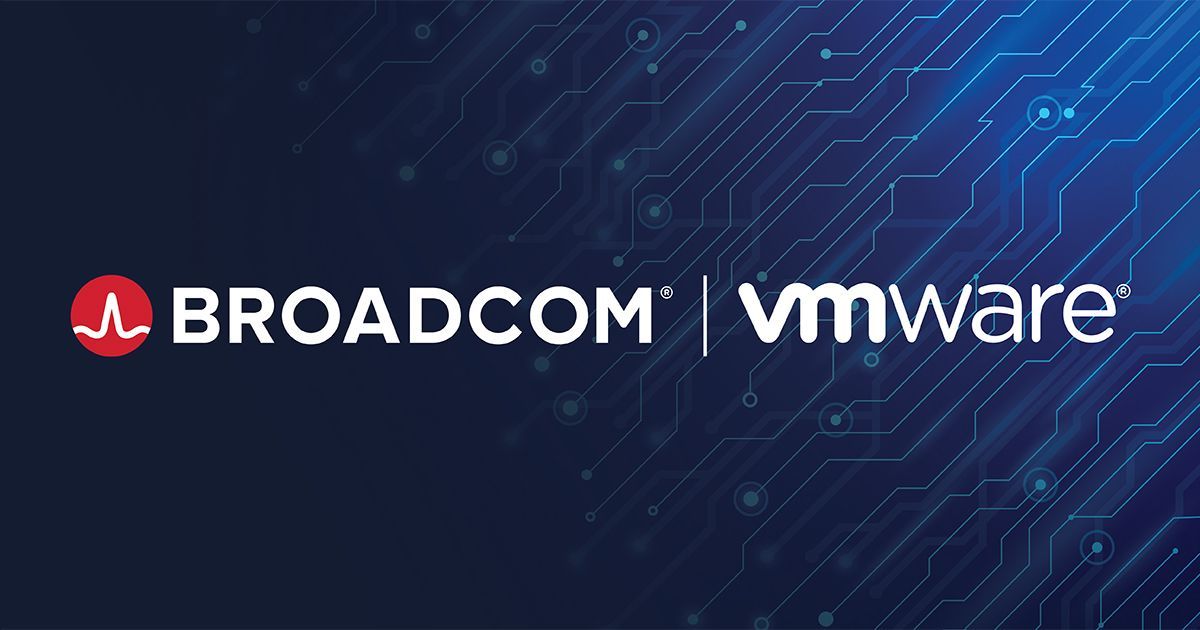Blog
CATEGORIES

After the Palisades fire destroyed its core network infrastructure, Palisades Charter High School partnered with AkinsIT for an emergency rebuild. In just 21 days, AkinsIT deployed a secure, scalable network in a temporary Sears building — restoring connectivity for displaced students and staff under extreme pressure.