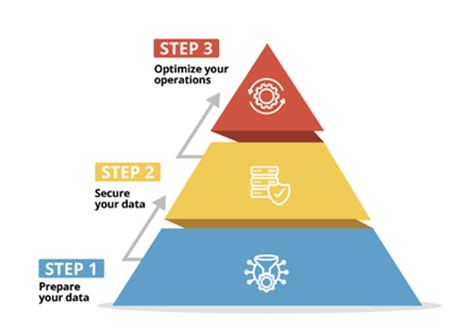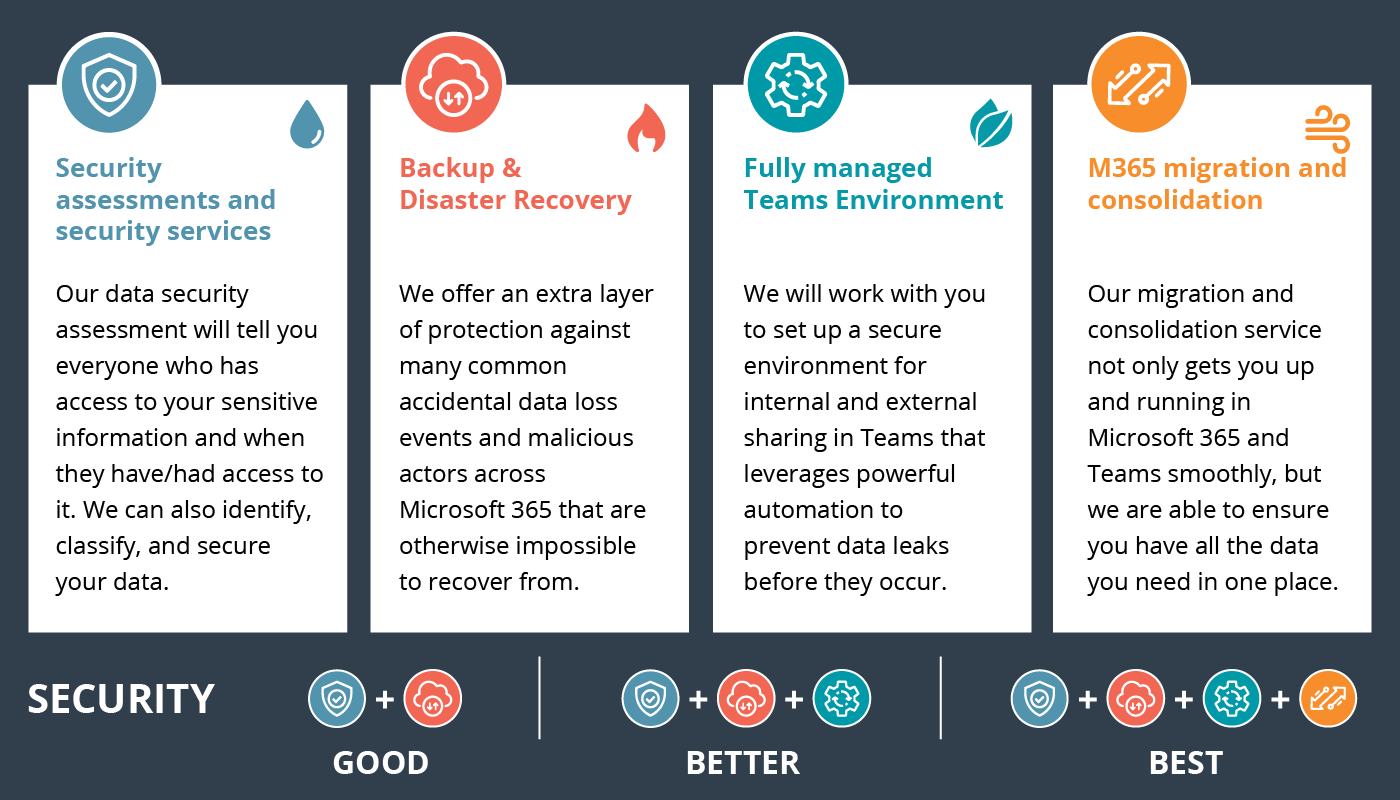Navigating the End of the Microsoft Enterprise Agreement: What It Means for Our Customers
Download Sample M365 Risk AssessmentThe Shift from EA to MCA-E and CSP

As we move further into the era of artificial intelligence (AI), significant changes are on the horizon for businesses of all sizes. One of the most impactful changes is the upcoming end of the Microsoft Enterprise Agreement (EA) framework, set to take effect on January 1, 2025. At Akins IT, we are dedicated to helping our customers understand and navigate these changes to ensure they continue to thrive in this new landscape.
Microsoft's decision to phase out the EA framework marks a pivotal shift in how businesses will manage their software and cloud services. For enterprise customers, the Microsoft Customer Agreement for enterprise (MCA-E) will provide a streamlined and flexible solution. This new agreement is designed to simplify the purchasing process and offer more tailored options to meet the unique needs of each organization.
For small and midsize customers (SMC), the recommended options are either the Cloud Solution Provider (CSP) program or the MCA-E. The CSP program, in particular, offers a significant opportunity for SMCs to leverage cloud-based AI solutions to enhance their operations and drive growth. At Akins IT, we are well-equipped to guide our customers through these options and help them choose the best path forward.
Empowering Our Customers Through Change
The end of the EA framework is not just a change in contracts; it represents a broader shift towards more agile and customer-centric solutions. By partnering with Akins IT, our customers can benefit from our expertise in AI implementation and our commitment to delivering exceptional outcomes. We are here to ensure that this transition is smooth and that our customers are well-positioned to take advantage of the new opportunities that AI and cloud solutions offer.
The end of the Enterprise Agreement marks the beginning of a new era in business technology. At Akins IT, we are committed to helping our customers navigate this transition and harness the power of AI to drive growth and innovation. By partnering with us, our customers can confidently move forward, knowing they have the support and expertise needed to succeed in this evolving landscape. We invite you to reach out to us to learn more about how we can support your journey through these changes.