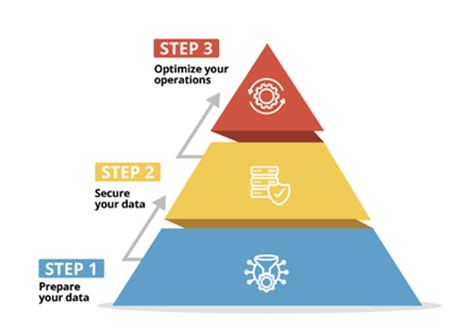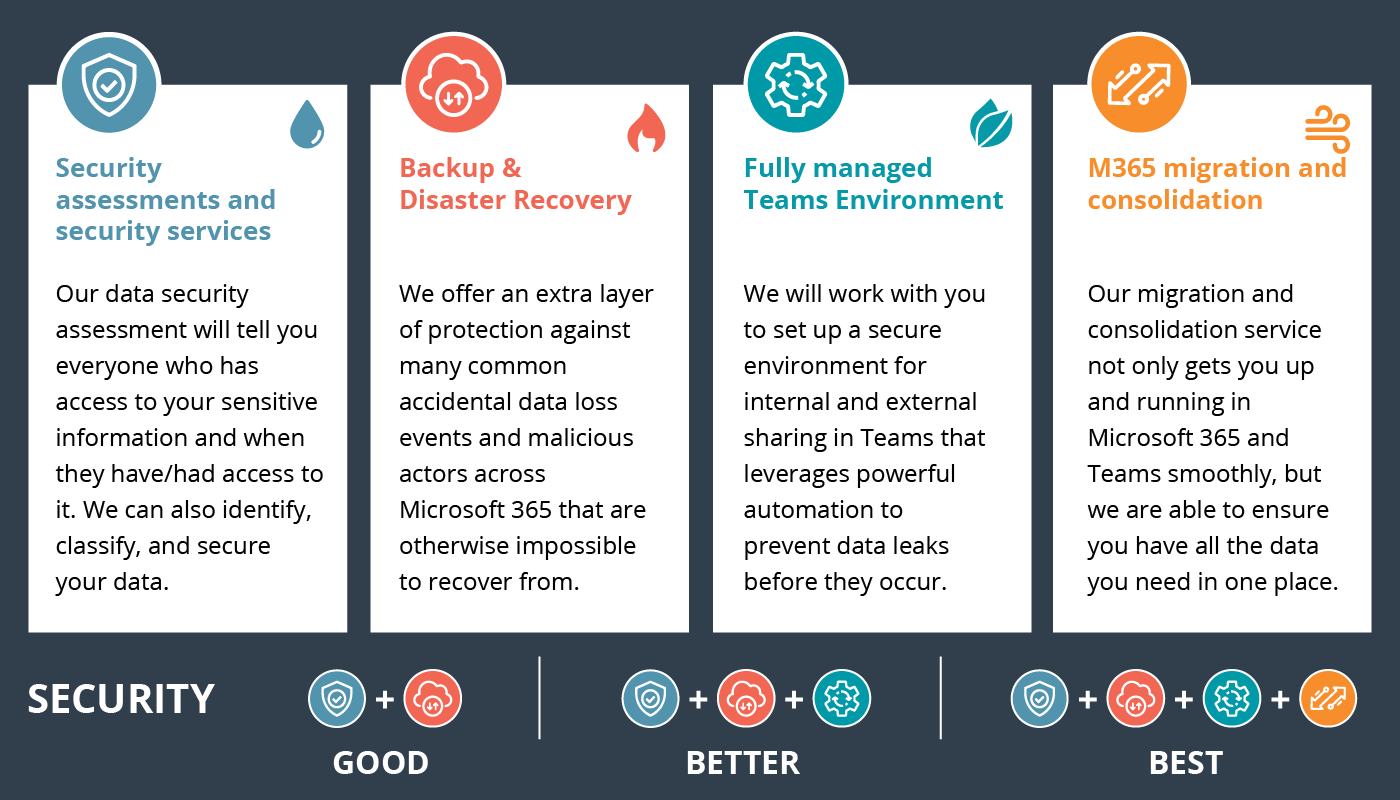Is your organization looking to move to a collaboration and communication platform but is overwhelmed with the variety of great products to choose from? Whether you're looking to move away or implement a new platform, we will be comparing and breaking down the benefits of the two most used platforms out there- Teams and Slack.
Microsoft Teams vs Slack – Comparison Findings
- Microsoft Teams is the most logical choice for organizations whose employees are already using Microsoft solutions such as Microsoft 365 (formerly Office 365 / O365) or one-off Microsoft services such as Word, PowerPoint, Excel, or SharePoint / OneDrive.
- Microsoft users don’t need to pay more for a Teams subscription if they already have a Microsoft 365 SaaS subscription plan or use Microsoft Dynamics ERP.
- Slack charges for the SaaS subscription plans that are most comparable to Microsoft Teams.
- Teams is a better solution for larger enterprises as it enables more users than Slack.
- Slack is a solid solution for smaller businesses needing to incorporate many external guest participants for free or businesses or want more third-party app choices.
- Slack is a good choice for businesses that aren’t concerned with directly integrating Microsoft solutions.
- Both Microsoft Teams and Slack provide excellent security, particularly in their enterprise versions.
Microsoft Teams Features and Benefits
Microsoft includes Teams in many of its subscription plans at no extra cost, including Microsoft 365 Business Essentials, Business Standard, and enterprise versions known as E1, E3, and E5. Microsoft Dynamics 365 can also be integrated with Teams through either the Basic or Enhanced Collaboration Experience. That means Microsoft Teams is easy to access at no additional cost except the upgrades that you need and want.
The Microsoft Teams collaboration platform natively includes:
- Teams
- Channels
- Video and audio meetings and live events, with screen sharing
- Chat messaging, including inline message translation
- Calls
- Files, including file-sharing and attachments to messages
- Notifications
- Bots for messaging and productivity
- Workflow automation for productivity, project management, and exceptions notification without coding
- Integrated Microsoft software and a choice of 600+ available third-party apps,
- Help resources
Microsoft Teams – A Deeper Dive
Teams are the people who work on projects within the organization or as guests from outside the organization.
Channels have message threads for particular projects or functional areas. Chat organizes conversations like a chat with messages that can include file attachments to share with others and the history of conversations related to the channel topic over time.
All team members in the channel can receive the communications for collaboration and editing, given their permission level for a particular file or electronic document. Files are available from seamlessly integrated Microsoft 365 software like Word, Excel, PowerPoint, and OneNote.
Microsoft just announced some major enhancements at Ignite 2020 that give it a major competitive edge for businesses including:
- Breakout rooms
- Presentation modes with custom layouts
- More "together mode" backgrounds
- Meeting recaps
- Teams Webinar registration links
In the current Microsoft Teams Together Mode gallery view in video meetings joins remote video frames to make it look like attendees are in the same room. Remote and in-house teams, including sales teams, appear as part of a unified company. Students in a distance learning setting seem to be seated in a classroom to interact.
The MS Teams solution organizes work activities and provides tools to accomplish work. Features include streamlining and automating workflows with pre-planned messaging, managing project or work status with periodic inquiries requesting answers, and providing notifications when certain events occur.
Slack Features and Benefits
Slack lists and compares the features included in each pricing plan. This analysis focuses on the Plus plan which is a closer comparison to Microsoft Teams.
Slack offers teams, workspaces, channels, and Slackbot. Slack encourages large organizations to use numerous channels that include team channels, project channels, team sub-channels, and topic channels, with naming conventions.
Screen-sharing is available in all Slack paid plans, including Plus (but not in the free version).
The Slack Connect feature enables unlimited invited guests from external organizations to collaborate securely with employees using Slack.
Conclusion
Is Teams better than Slack? Or is Slack better than Teams?
The overriding questions to ask your IT team in the Teams vs Slack analysis are:
- Do your employees currently use Microsoft productivity services and would you like to integrate them into your employees collaboration?
- Do you have a large number of users?
- Do you want to integrate your communications system or contact center agents?
- Does your organization need breakout rooms or Webinar registrations?
- Looking for a messaging and VoIP platform that integrates with Microsoft services?
If you’ve answered yes to any of the above then Microsoft Teams is clear winner. If the answer is ‘no’ then both Slack and Teams will likely work for your business.