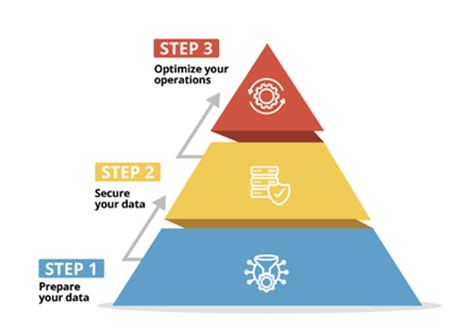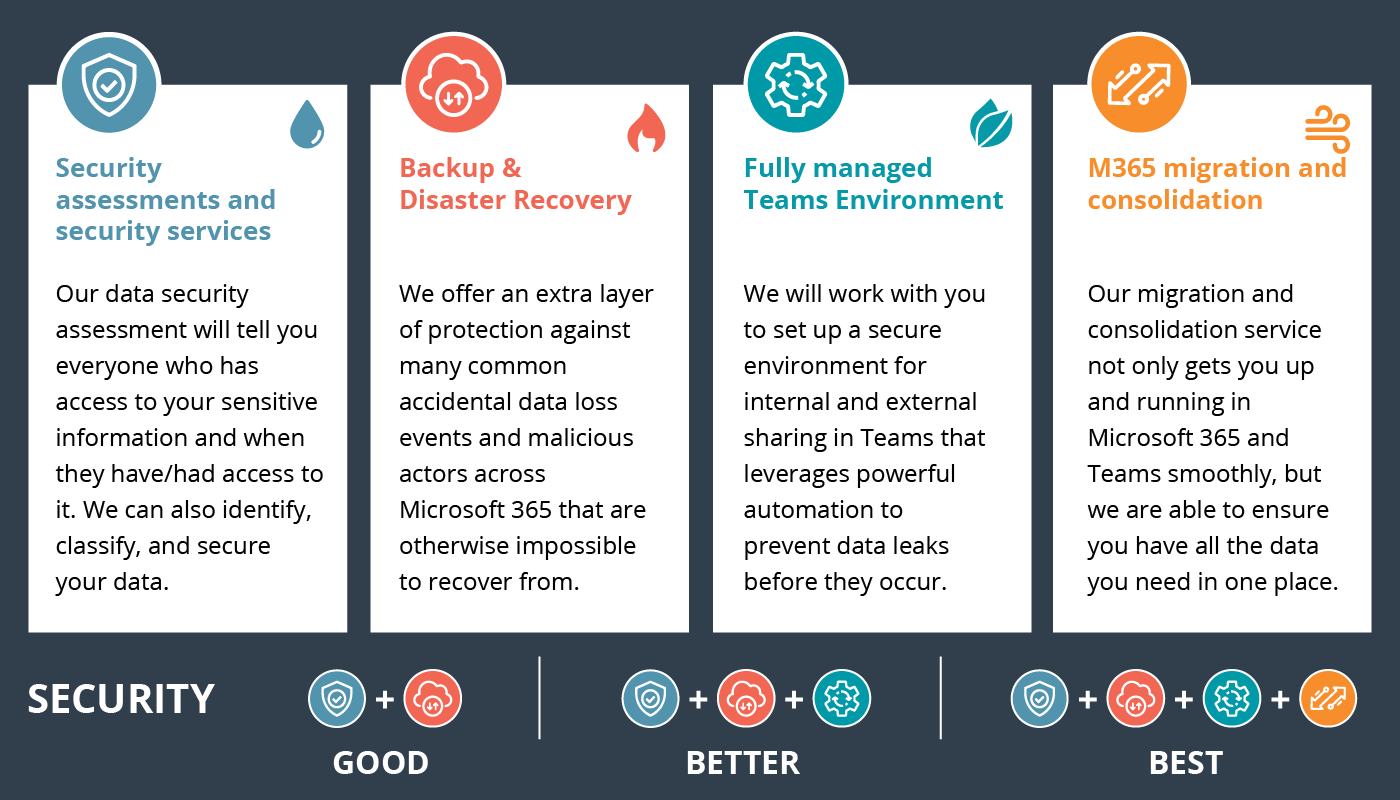Moving to a new office has a major impact on the IT department in a company. The more time that is dedicated to planning and preparing for the move, the better. Restoring workflow is a major concern for companies that are moving. In particular, it’s important to confirm that the new office has enough space, power, and cooling for your network and server equipment. Here are some tips on how to approach an office move:
- Develop a checklist! Nothing is worse than “winging it.”
- Give plenty of notice to your phone and internet vendors. Failure to do so could result in unexpected downtime after the move and additional costs.
- Use the move as an opportunity to practice good cable organization. Time to break out that label maker.
- Consider moving some of your services to the cloud.
- Inventory equipment. This should involve determining whether the equipment is owned or leased, whether any requires an upgrade or replacement, and whether the new space will require additional equipment.
- Complete a site visit. If you are having your IT provider help with the move, the provider should also attend the site visit. The visit should include a review of the layout of desk placement, determine where devices like printers, copiers, and other office equipment will be placed, and verify that the server room meets requirements for power, cooling, and security.
- Consider your DR plan. You should review all business continuity and disaster recovery plans. For example, you should test your backup and create multiple copies of your backups to store in different offsite or cloud locations.