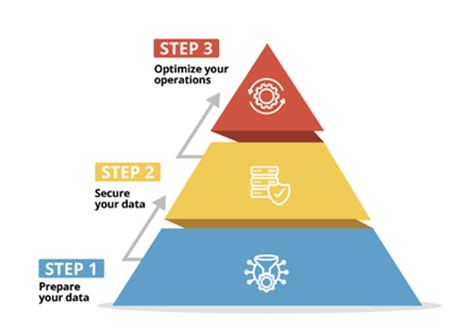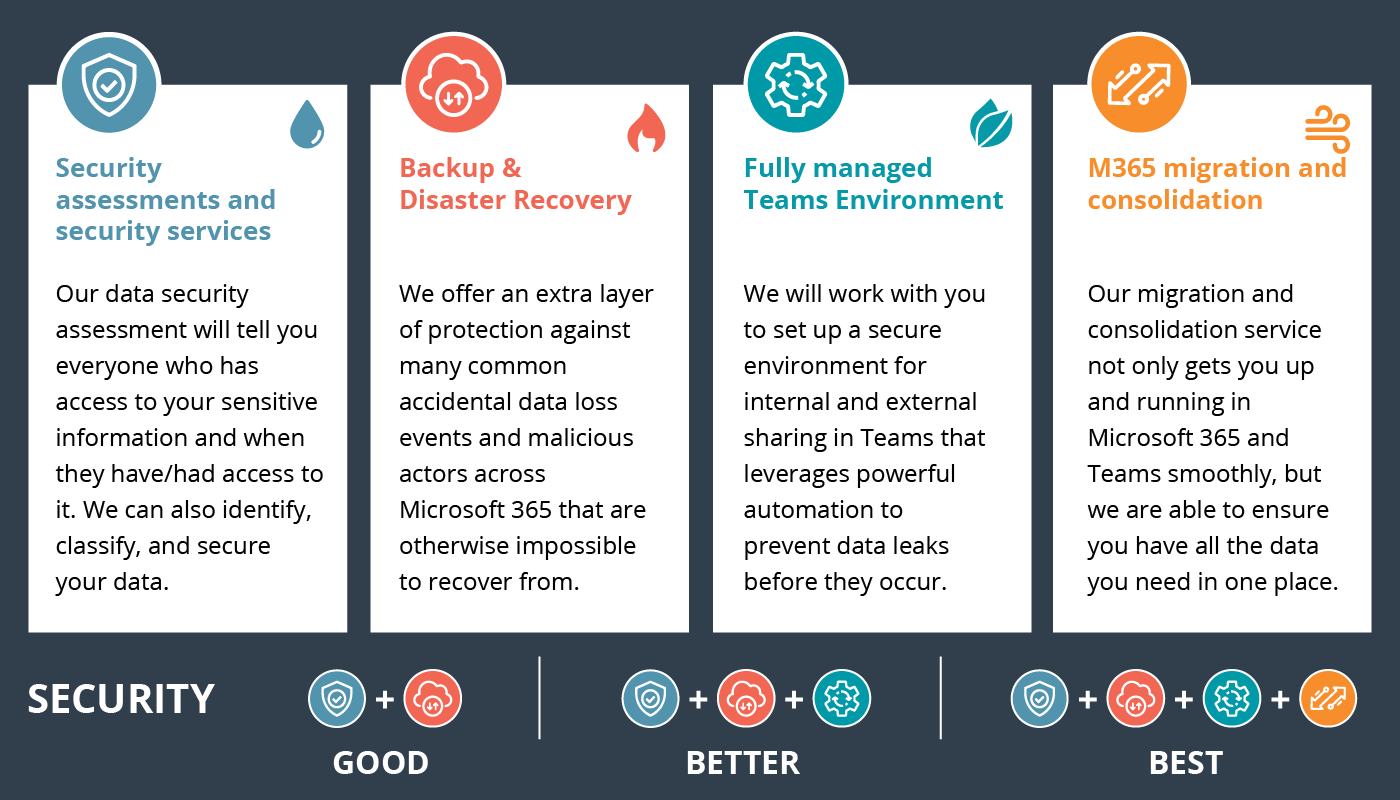SECURING YOUR AZURE VIRTUAL NETWORK WITH A NG FIREWALL
PART 1- SETTING UP A BASIC AZURE NETWORK
When setting up your Azure Virtual Network (VNET), there are some things to consider before getting started. You’ll want to first determine which location to deploy to, such as West US or Central US, since this will impact your latency between Microsoft’s Data centers and your physical sites or remote users. It’s also worth noting that location also impacts VM pricing to a degree.
The next step is to determine your overall design and topology. What will the virtual network be and how will you secure and connect this environment back to your on-prem infrastructure. Your virtual network should be configured using a range that won’t overlap with your existing networks – both presently and later down the road. If your existing network uses the Class C (192.168.0.0/16) IP address range for example, opt to use a Class A (10.0.0.0/8) instead for your Azure Virtual Network. This will ensure that no overlap will occur and allows for high scalability in your Azure environment.