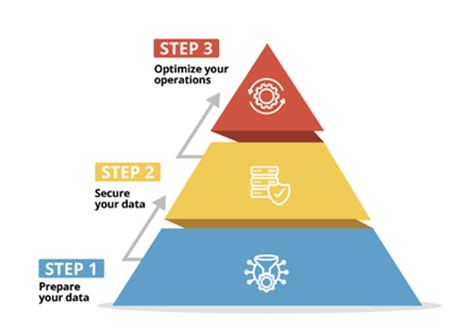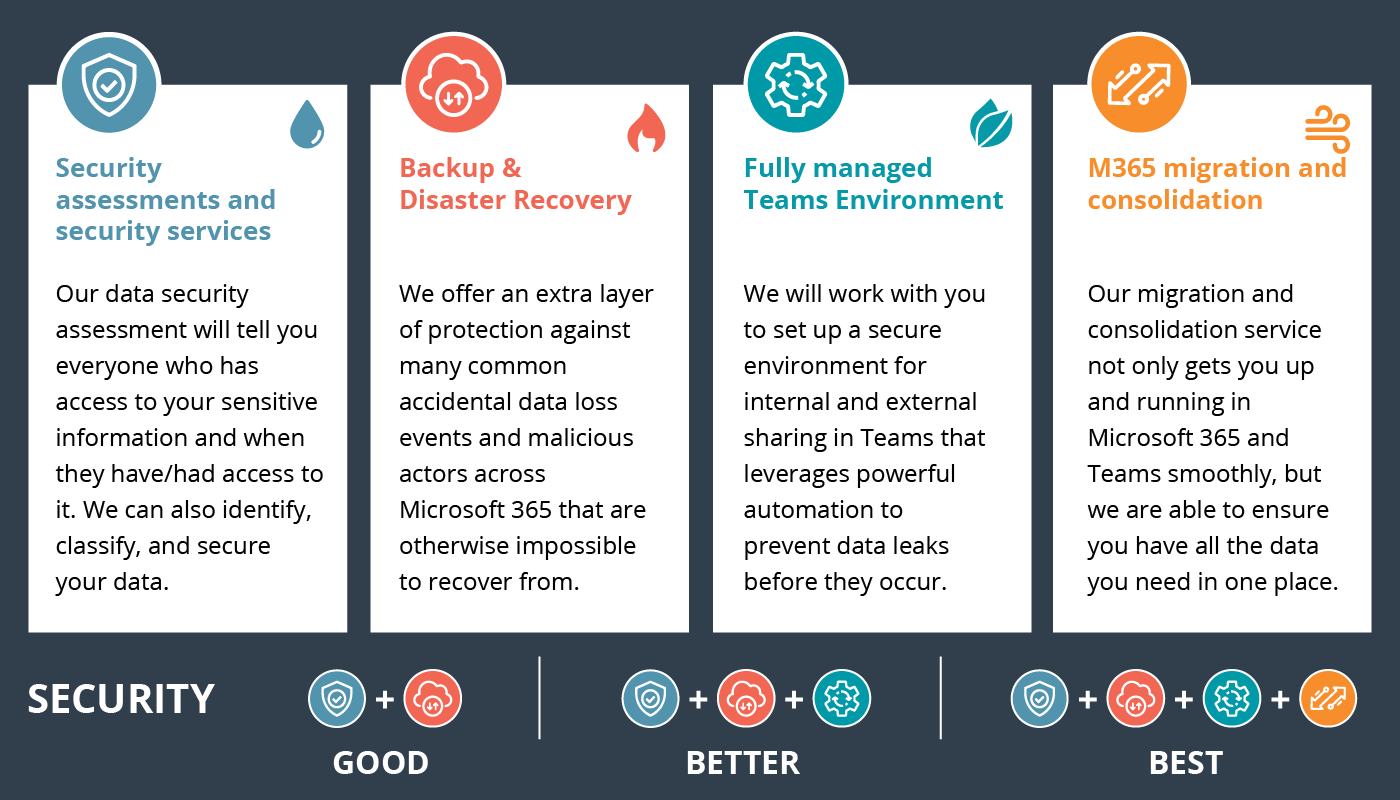The Internet presents great opportunities for learning but also poses some issues as administrators must figure out ways to sort content and ultimately keep inappropriate content out of student hands. Many schools had used “YouTube for Schools” which allowed content only from educational sources. YouTube “Restricted Mode” allows for much more control as it allows in videos from all sources as long as it is not marked as including inappropriate content by Google. Essentially, YouTube Restricted Mode allows admin to change YouTube settings in Google Apps and manage the users on their networks.New features were added earlier this year to “Restricted YouTube” and include:
- Channel whitelisting: Admin can now whitelist on a channel basis rather than simply approving particular videos.
- Choice between levels of Restricted Mode restrictions: You can choose either strict or moderate permissions for users and can use HTTP header and a new DNS configuration to enforce these permissions.