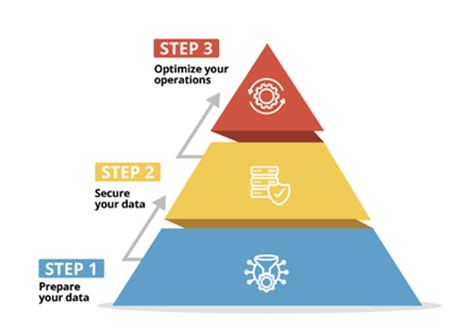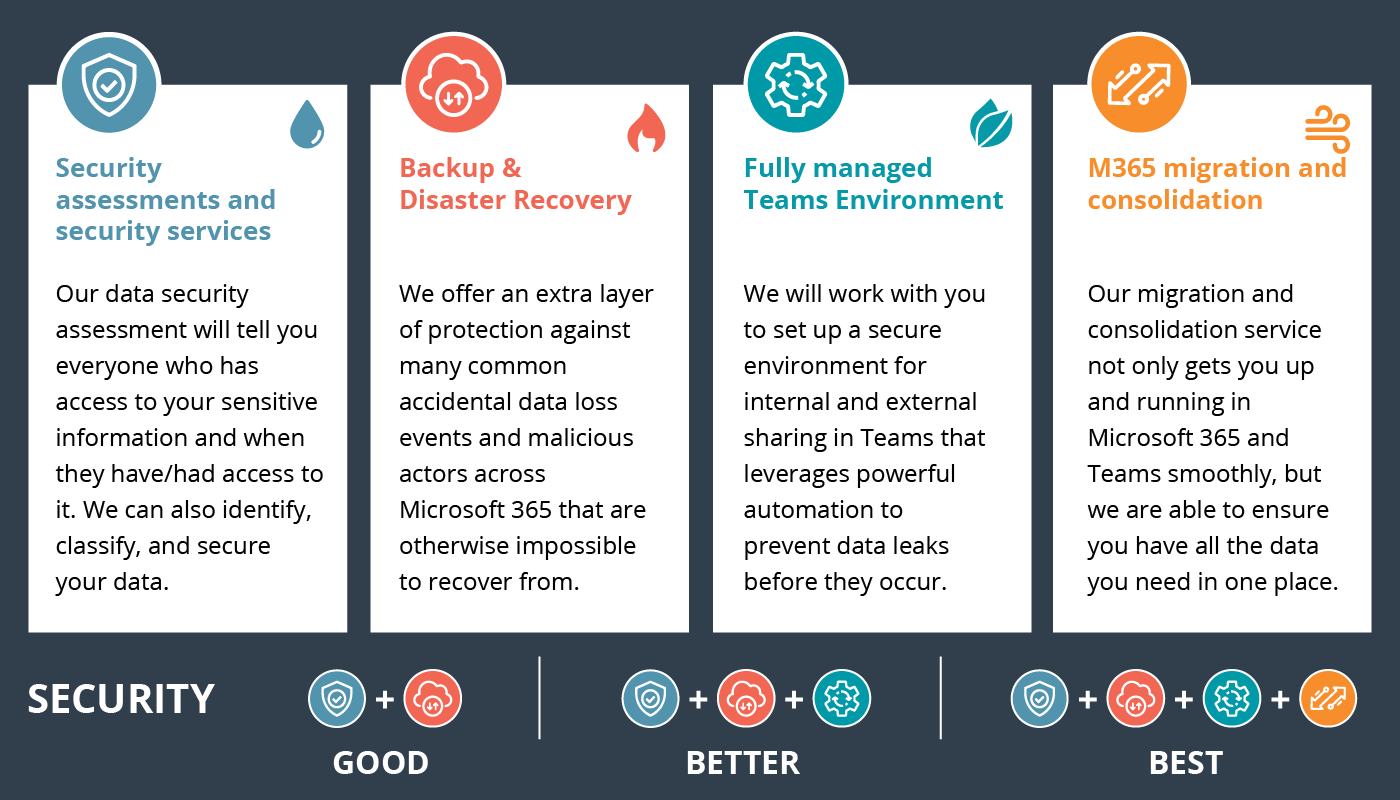Enhancing Education- OneNote Updates
Download Sample M365 Risk AssessmentFollowing collaboration with teachers, Microsoft announced a series of new features coming soon to OneNote- Class Notebook for Windows desktop app and OneNote- Class Notebook online.
The new add-ins give teachers the ability to distribute pages and sections to all their students with just the click of a button. Teachers are now able to sequentially review work with tools that navigate and filter student’s notebooks.
Microsoft is also improving the learning tools Add-Ins by localizing six more languages (Hindi, Japanese, Korean, Thai, Chinese (simplified)m and Chinese (traditional). The learning tools Add-ins will also support an additional three languages (Russian, Portuguese, and Chinese). Users will be able to use “explicit punctuation,” which inputs the correct punctuation upon speech dictation. For example, you can dictate a sentence and end it by saying “period,” and the tool will input the period punctuation. *Update: Any admin who deploys Learning Tools will be able to control the display of the Update button on client machines who have the correct permission. *
One cool feature Microsoft introduced is stickers. Teachers can personalize stickers with their own message to comment on student’s work. The sticker feature is only available on OneNote Online as of now, but will be rolling out to the Add-Ins desktop app in coming weeks- along with various sticker packs.
To finish the announcement strong, Microsoft introduced new partners it will support for embedding content in OneNote (Quizlet, ThinkLink, GeoGebra, Wizer, and Sketchfab 3D).