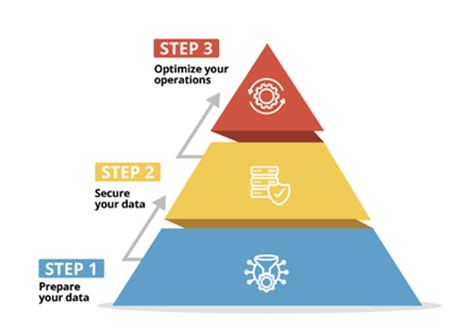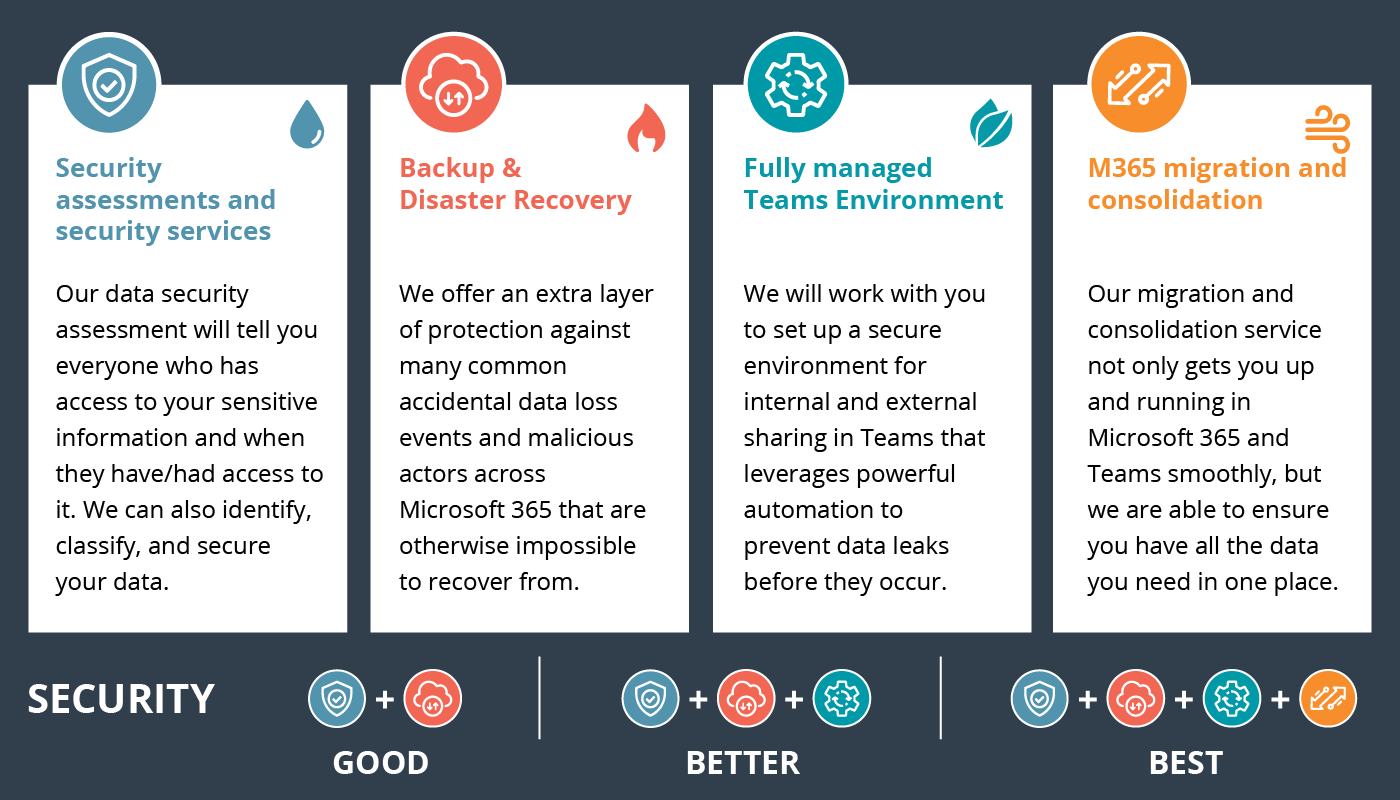If you’re a small business using WebEx for webinars, ditch it and save your money. There is other web conferencing software that provide the same capabilities for much less. Let’s compare WebEx pricing and capabilities with that of Skype for Business.
Capabilities
All of WebEx’s Premium Plans include:
- Audio and HD video conferencing
- Screen share
- Voice Over Internet Protocol or Phone call-in
- Audio and visual recordings
- Outlook scheduling
- Device compatibility (smartphone, tablet, MAC, PC, etc.)
- Instant Messaging
- Remote Control
- Live customer support 24/7
All of Skype for Business Premium Plans include:
- All the above, as well as
- Online or installed version of Microsoft Office (dependent on Premium choice)
Pricing
WebEx does have great, additional features such as Cisco security and markup tools in their web conferencing. However, their plans are pricy and user limited.
- Premium 8 (Up to 8 people/meeting): $24 user/month or $19 user/month for an annual commitment
- Premium 25 (Up to 25 people/meeting): $49 user/month or $39 user/month for an annual commitment
- Premium 100 (Up to 100 people/meeting): $69 user/month or $49 user/month for an annual commitment
Skype offers more storage at 1 TB for its premium plans, compared to WebEx’s 1 GB. Both premium plans offer Microsoft Office 365 (either online or fully installed).
- Office 365 Business Essentials (Up to 250 people/meeting): $6 user/month or $5 user/month for an annual commitment (Office Online)
- Office 365 Business Premium (Up to 250 people/meeting): $15 user/month or $12.50 user/month for an annual commitment (Office 365 fully installed apps)
WebEx is a popular choice for webinars due to its security and special features. But if you’re a small business that utilizes Office 365 and are looking for common webinar capabilities- then there are smarter, money-saving choices for you. Skype has easy-installations, similar webinar capabilities, and great pricing. Make the switch today and save your money.