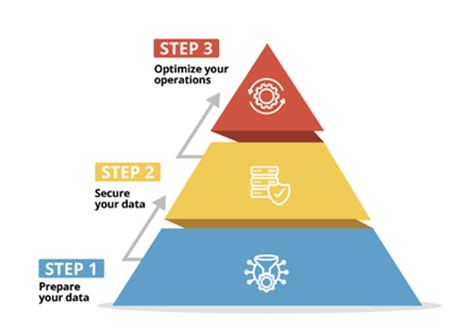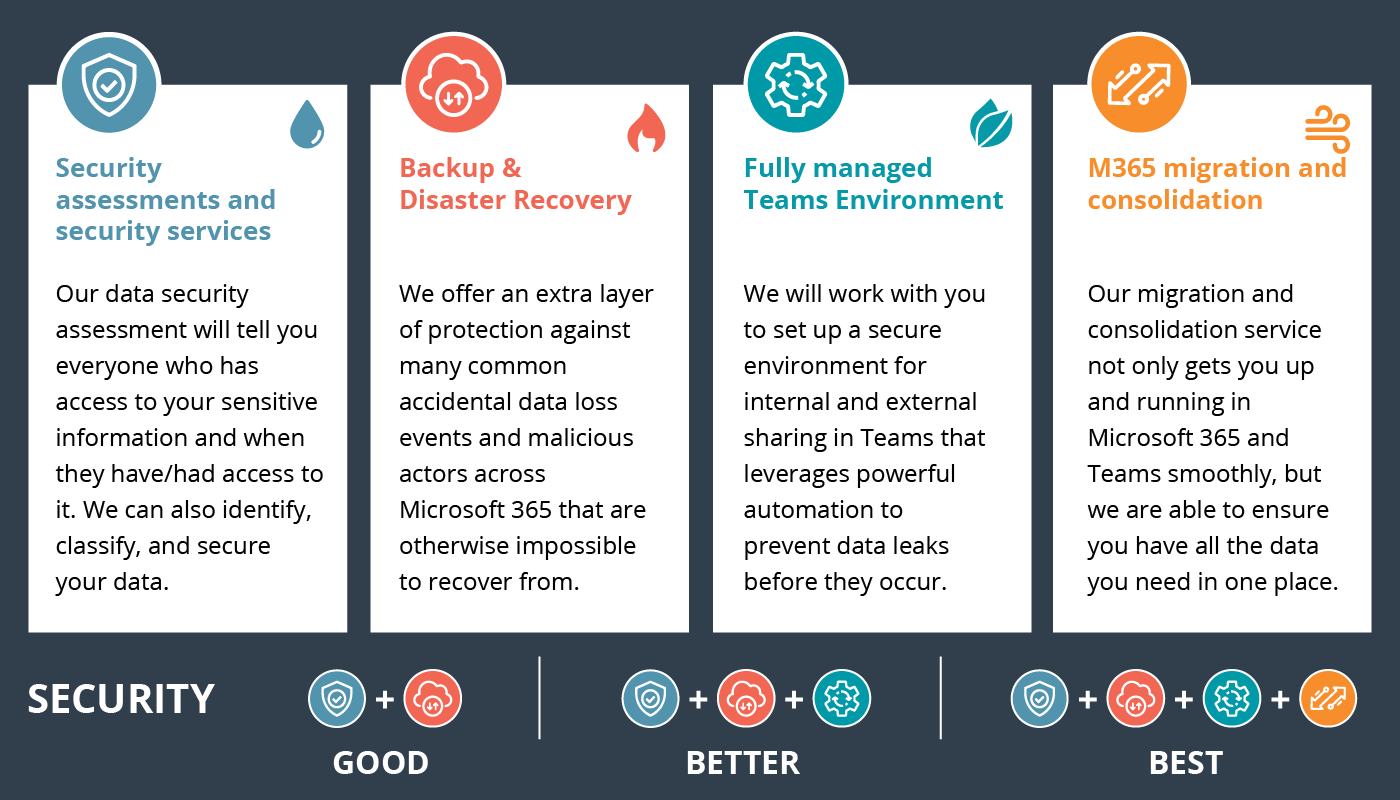Case Study - Device Management Upgrade for the University of Southern California
Download Sample M365 Risk AssessmentList of Services
-
ProblemList Item 1
Client needed a solution to have a single point management of all remote and on-prem devices. They had previously attempted an Intune deployment and a different solution using SCCM, both of which failed. With time winding down on the clock, upgrades were imminent for a third-party application used by the school. This third-party application, Axiom, what it does for the school, why students and teachers need access to it. how this ties in with project?. The software upgrade roll-out was scheduled to be completed 2 months prior to students returning from summer break. If not successful, students would lose the ability to do their schoolwork, teachers would lose the ability to teach, and all would use lose the ability to use the current version of the third-party application, Axiom. The deployment asked of Akins IT would also have to be able to uninstall and reinstall apps on each device. One of these applications was proprietary and rudimentary in its structure that bypassed any current automated way to install, uninstall the update.
-
SolutionList Item 2
We created an inventive way of using Intune and Powershell to provide an automated service that previously did not exist. To uninstall 3rd party applications and reinstall latest versions of those applications for the upgrade. 1. Removal OF SCCM
2. Restructuring of on PREM AD and Security Groups
3. Addition of accounts to Azure AD Creation of PowerShell command to deliver the requested install and uninstall of the third-party applications
-
OutcomeList Item 3
Solution was deployed in 4 days with no access to USC’s network. All changes were applied via our remote team communicating to their on-prem team