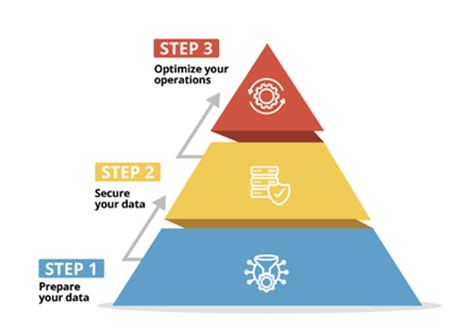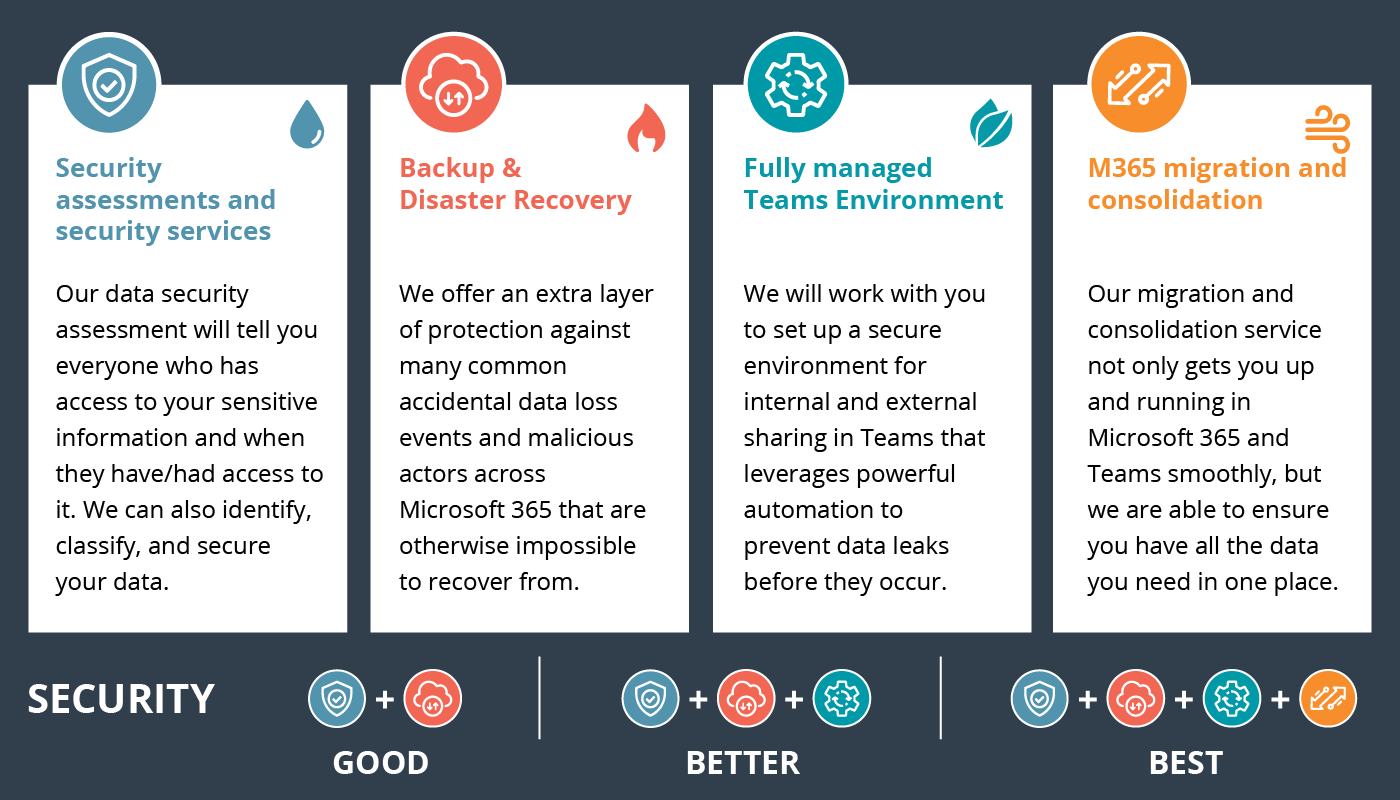5 Tips to Handle Content Filtering in the Classroom
Download Sample M365 Risk AssessmentWith the emergence of online classroom access in the last decade, cybersecurity, internet protection and content filtering have become hugely important in schools around the world. Schools that receive E-Rate funding for connectivity are compelled by law to create an internet safety policy to give our children access to all the wonders of the information age, without the garbage. So, we want to give you five tips on handling your classroom content filtering.
- Consider a one-to-one program.
BYOD (Bring Your Own Device) programs simply don’t work in the classroom the way they work in the office. When you want to keep your children away from graphic content and sites known for false or misleading material, consider instead a one-to-one program, which loans an individual device (iPad or otherwise) to each student for year-long use. From here, the device can be pre-loaded and personalized for each student, while also giving the greatest level of protection since all the applications can be monitored and maintained. (Read: “iPads in the classroom: the promise and the problems.”)
2. Invest in an alternate browser.
There are many free and many paid browsers that can help filter students’ internet activity. (See a few kid-safe browsers.) Once you find an appropriate browser for your school’s needs, you can block the standard open browsers, like Chrome and Safari, on the operating system.
3. Use a real-time network monitoring tool.
Part of the law requires that schools who receive E-Rate funding have a content filter at the perimeter of their network. There are many programs that can handle this function, such as Barracuda Networks and Dell SonicWALL. These programs give the administrators an accessible interface that allows for consistent updates on blocked site lists.
4. Connect through a VPN.
Requiring VPN access is a good way to keep students on your system’s network both inside the classroom and outside of it. This means that whatever protections you’ve built around your school network’s perimeter will follow your students wherever they go. There is a downside, which is that this access can weigh heavily on your bandwidth.
5. Team with Akins IT.
Luckily, the Akins IT approach is catered to managing education internet strongholds. We’ve developed the best practices your school needs to keep the students learning and harnessing the powerful education opportunities the internet offers while safeguarding them from the dark side of the internet.
Contact us today to talk about content filtering at your school.
Solve Your IT Challenges
Increase your network's uptime and keep your connections secure with Akins IT
Attend An Event
Attend one of our events to learn something new from our partners and experts
Solve Your
IT Challenges
Increase your network's uptime and keep your connections secure with Akins IT.
arctic wolf labs
threat report 2024
This report offers expert insights into attack types, root causes, top vulnerabilities, TTPs, and more.
1301 Dove Street #130
Newport Beach, California 92660
Mailing Address:
3406 Via Lido, Suite 1A-22
Newport Beach, California 92663

All Rights Reserved | Akins IT | Privacy Policy | Terms of Service | Disclaimer
Website By: EnlightWorks